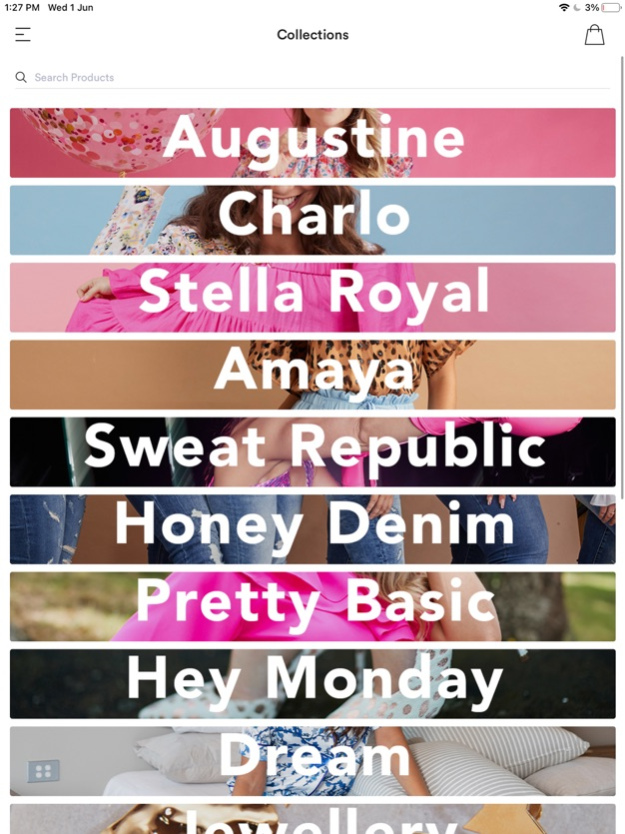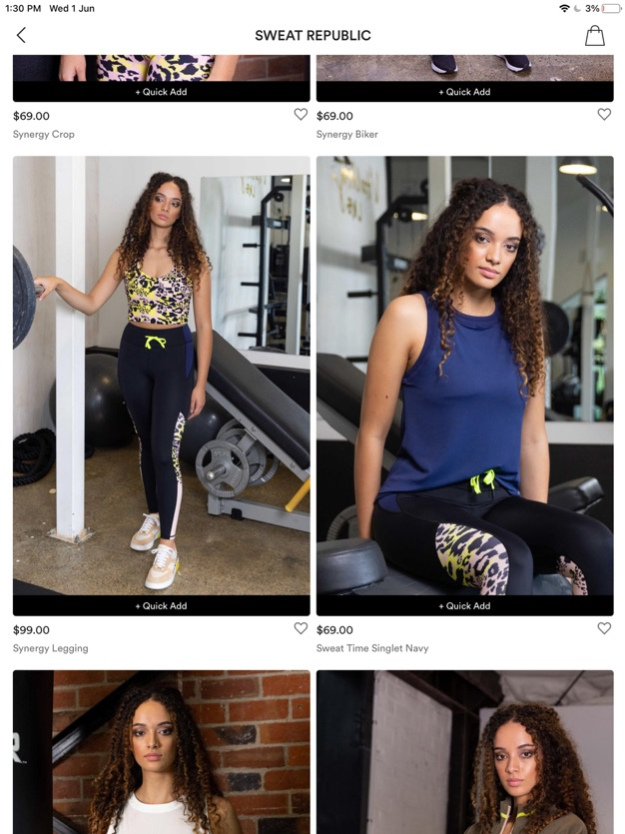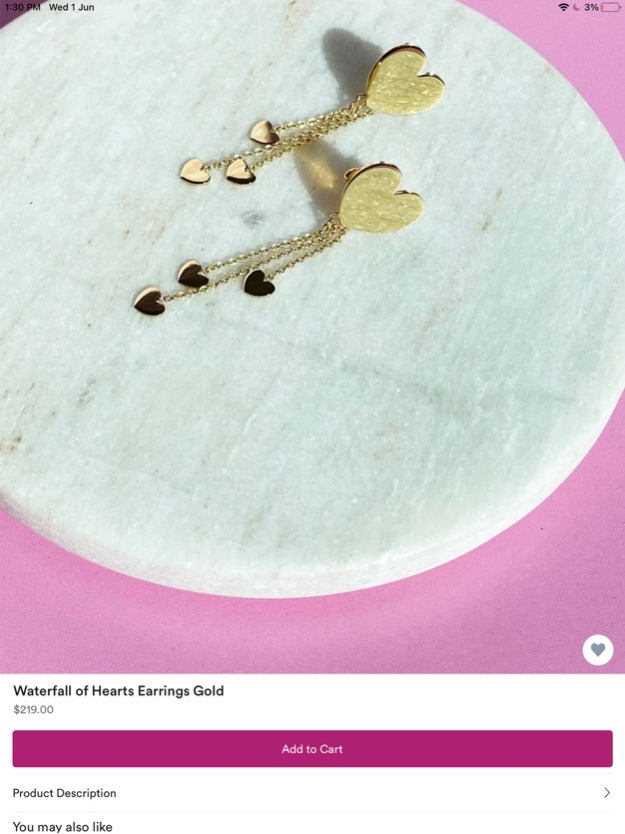Augustine Limited 12.4
Continue to app
Free Version
Publisher Description
Thank you for downloading our App!
Augustine is a high end woman's clothing label that offers collections full of colourful, fun and sparkle! We have everything from luxe daywear to glam special occasion wear.
With every new label and new collection, we strive towards our ultimate goal of having a style and a garment to suit every single lady that walks through our doors or clicks into our site. Ultimately, we strive to bring more colour to the wardrobes of ladies everywhere, less black, more brights and bling.
Designer Kelly Coe has created a strong following in NZ with loyal customers coming back every season to fill their wardrobes with unique & exciting NZ design.
Shop our new app!
* Shop Exclusive Deals
* Create Wish-lists
* Sale and Restock Notifications
* Order History
* Easy and Fast Checkout
* Log In for Simple Shopping
Mar 16, 2024
Version 12.4
• New and improved user accounts
• Easier and faster checkout
• View and keep track of your orders
About Augustine Limited
Augustine Limited is a free app for iOS published in the Personal Interest list of apps, part of Home & Hobby.
The company that develops Augustine Limited is Augustine. The latest version released by its developer is 12.4.
To install Augustine Limited on your iOS device, just click the green Continue To App button above to start the installation process. The app is listed on our website since 2024-03-16 and was downloaded 2 times. We have already checked if the download link is safe, however for your own protection we recommend that you scan the downloaded app with your antivirus. Your antivirus may detect the Augustine Limited as malware if the download link is broken.
How to install Augustine Limited on your iOS device:
- Click on the Continue To App button on our website. This will redirect you to the App Store.
- Once the Augustine Limited is shown in the iTunes listing of your iOS device, you can start its download and installation. Tap on the GET button to the right of the app to start downloading it.
- If you are not logged-in the iOS appstore app, you'll be prompted for your your Apple ID and/or password.
- After Augustine Limited is downloaded, you'll see an INSTALL button to the right. Tap on it to start the actual installation of the iOS app.
- Once installation is finished you can tap on the OPEN button to start it. Its icon will also be added to your device home screen.